Run every MCP server from one clean MacOS app — save hours per setup.
Secure Stripe checkout • One time payment • 14-day money back guarantee
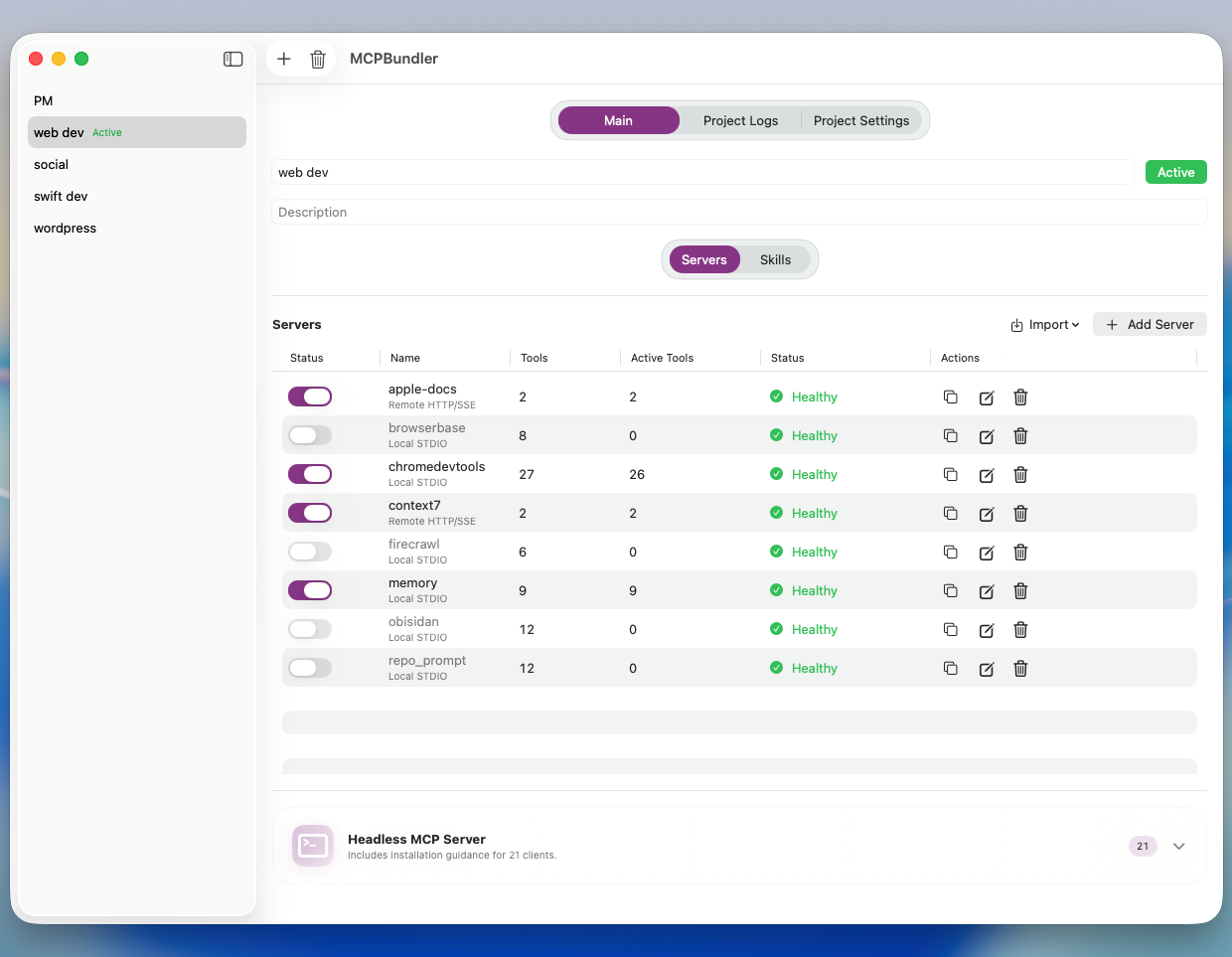
Latest Version: 1.0 (build 17)
Published: 19 Nov 2025
# MCP Bundler 1.0 (Build 17) — 2025-11-19 ## 2025-11-18 - **Deeplinks.** Now it is possible to install MCP servers or even bundles with just one click from the websites. - **Performance & Stability fixes.** Various improvemtns and fixes to make the app more stable and faster. - **Skills improvements.** Skills instructions now prepend a better explanation on what are skills purpose and how to use skills by non-claude tools. - **Temp file fetch tool.** Added the `fetch_temp_file` compatibility tool so oversized responses saved under `/tmp` can be read (now with optional `offset`/`length` chunking), refreshed the pointer copy, and now expose the tool (and guidance) consistently even when large-response storage toggles on mid-session.
01.
Stop wasting time
Stop wasting time configuring MCP servers again and again.
Without MCP Bundler, every MCP client needs its own server setup. It is in every AI app with MCP support.
MCP Bundler centralizes all your MCP servers — toggle, group, turn off capabilities instantly. Switch bundles on the fly inside the MCP Bundler.

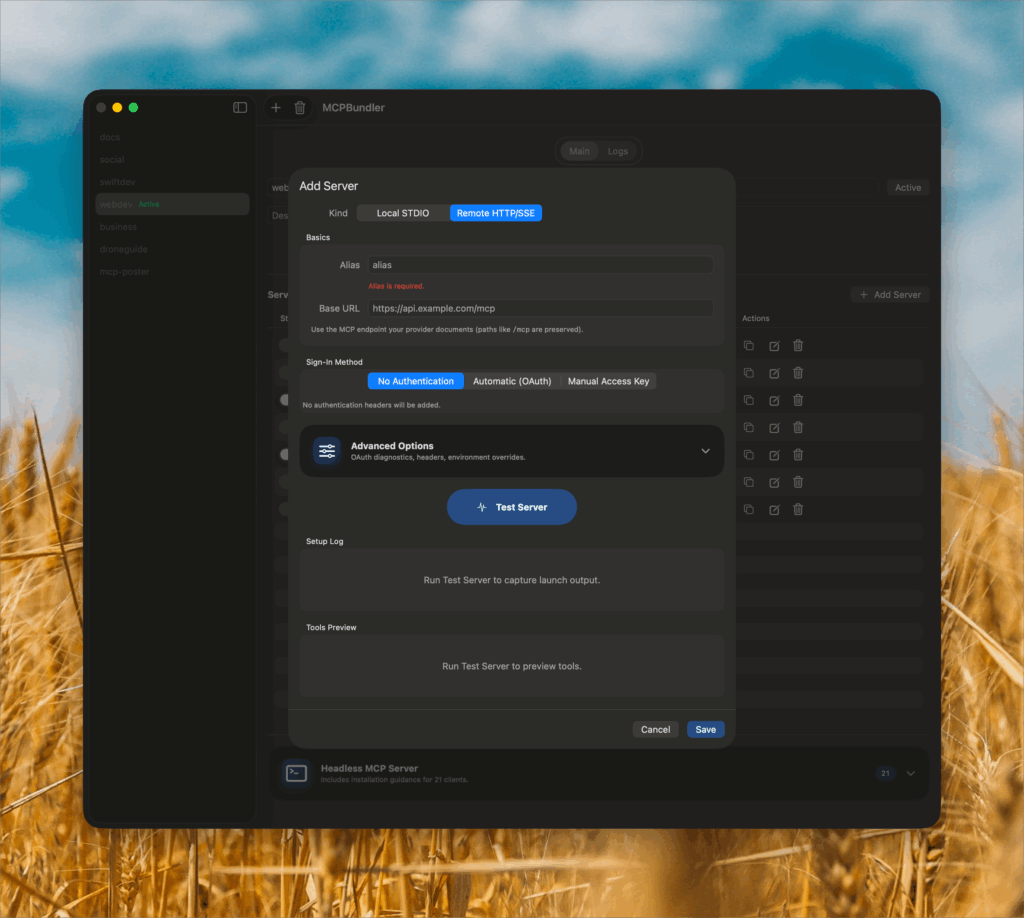
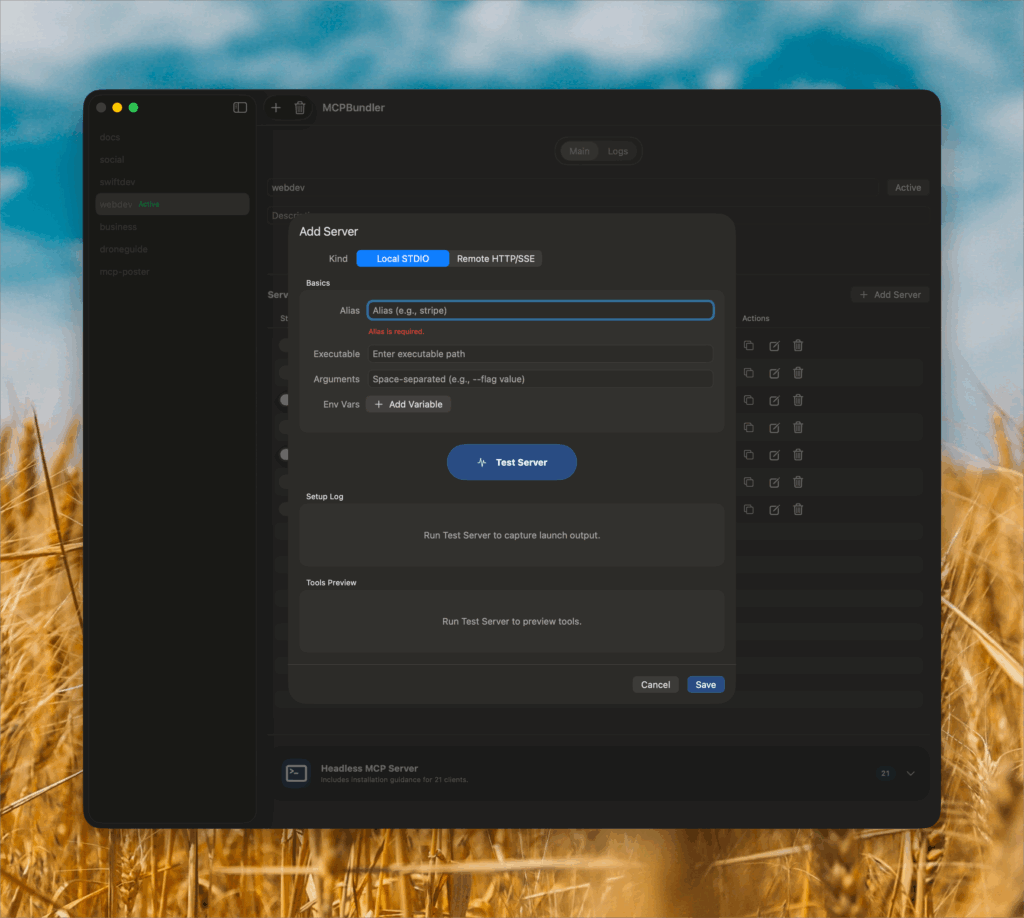
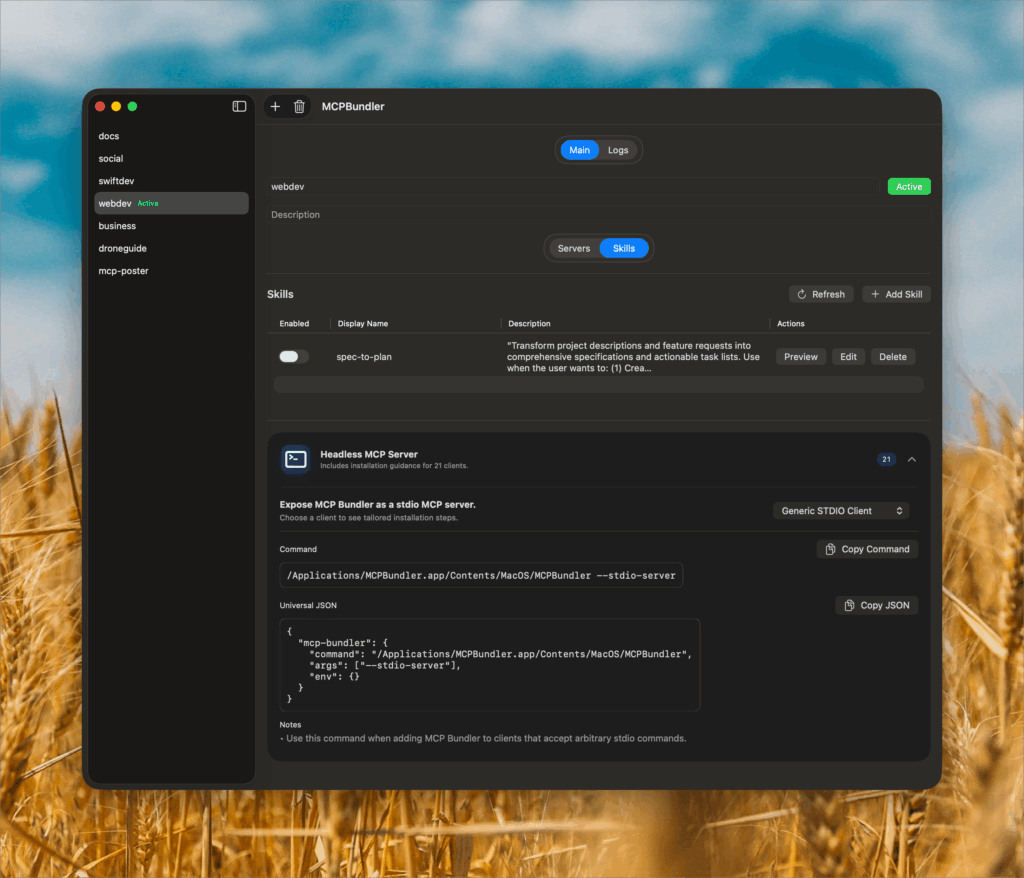
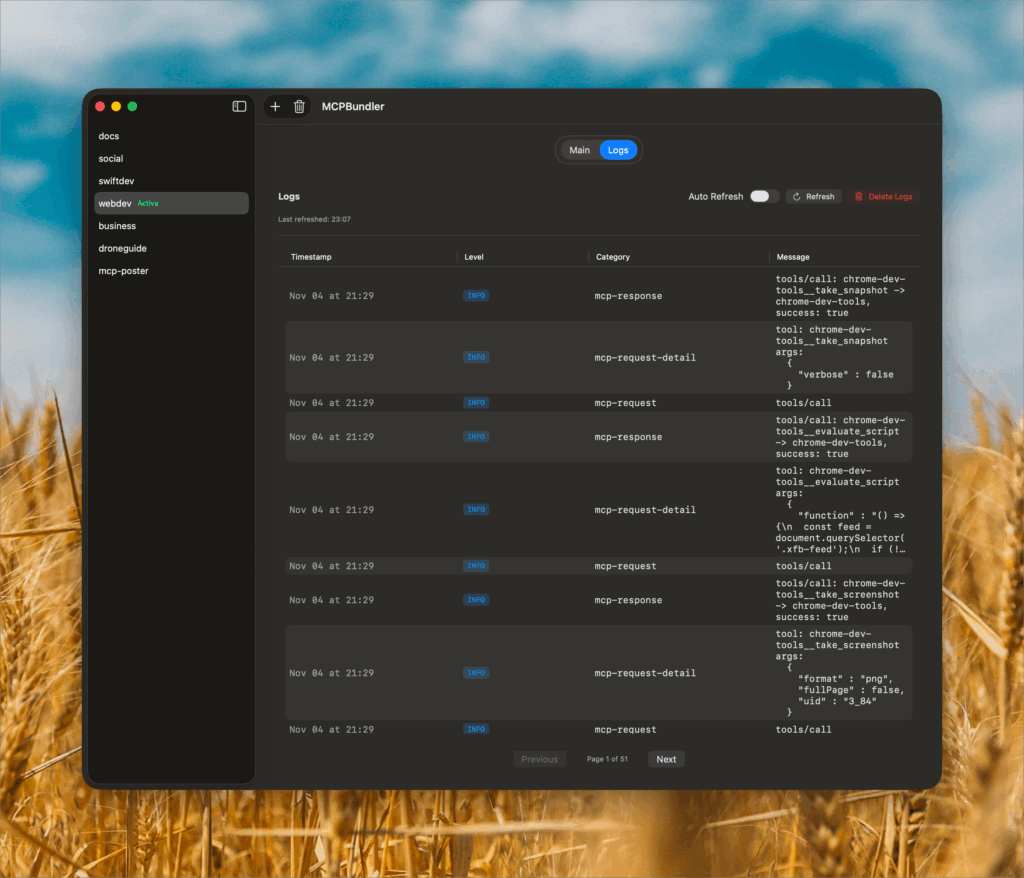
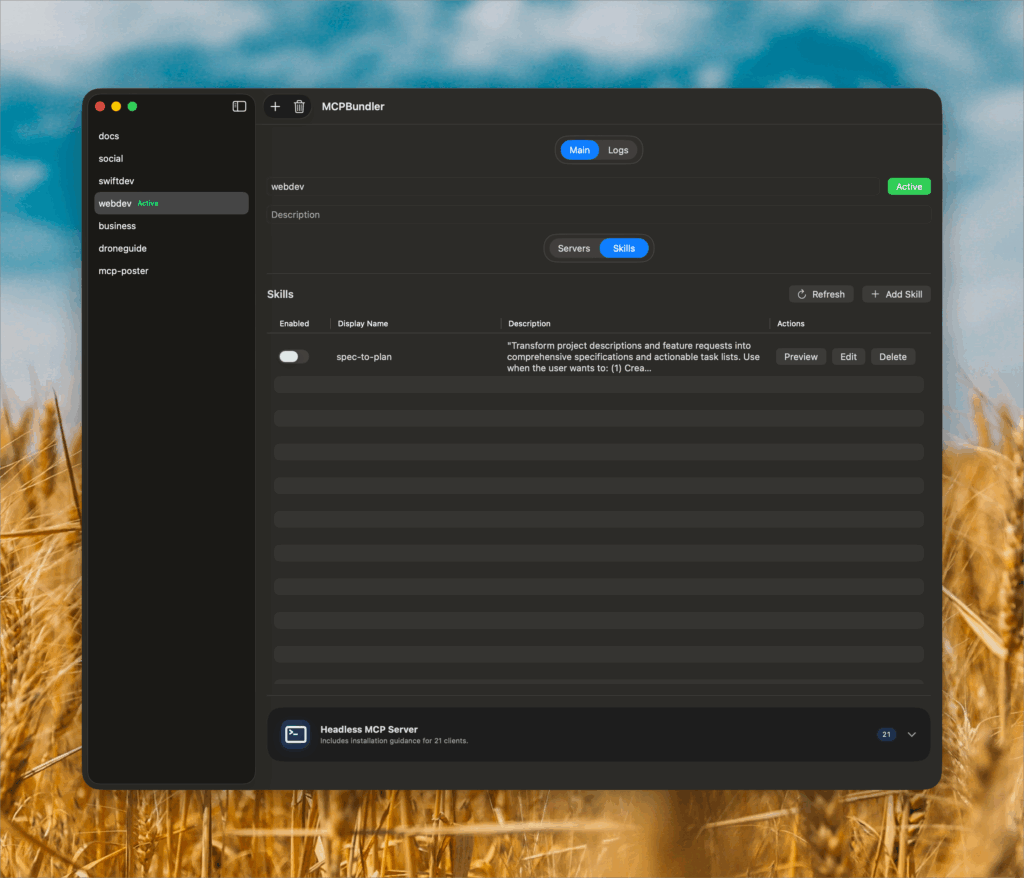
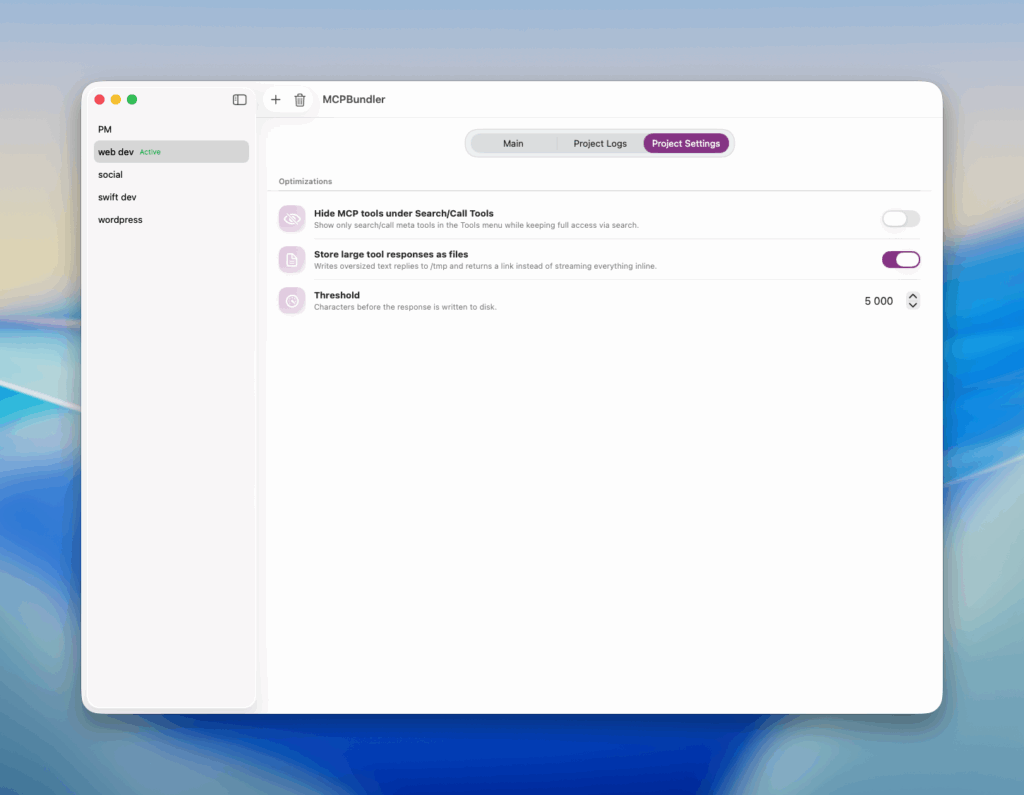
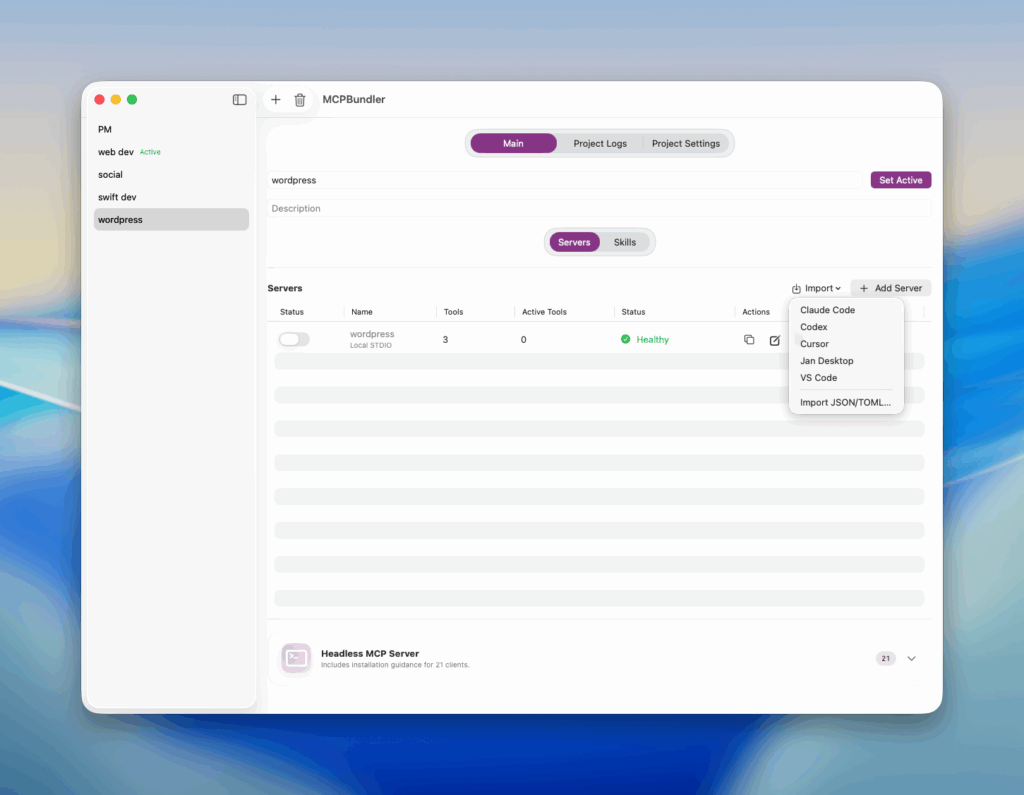
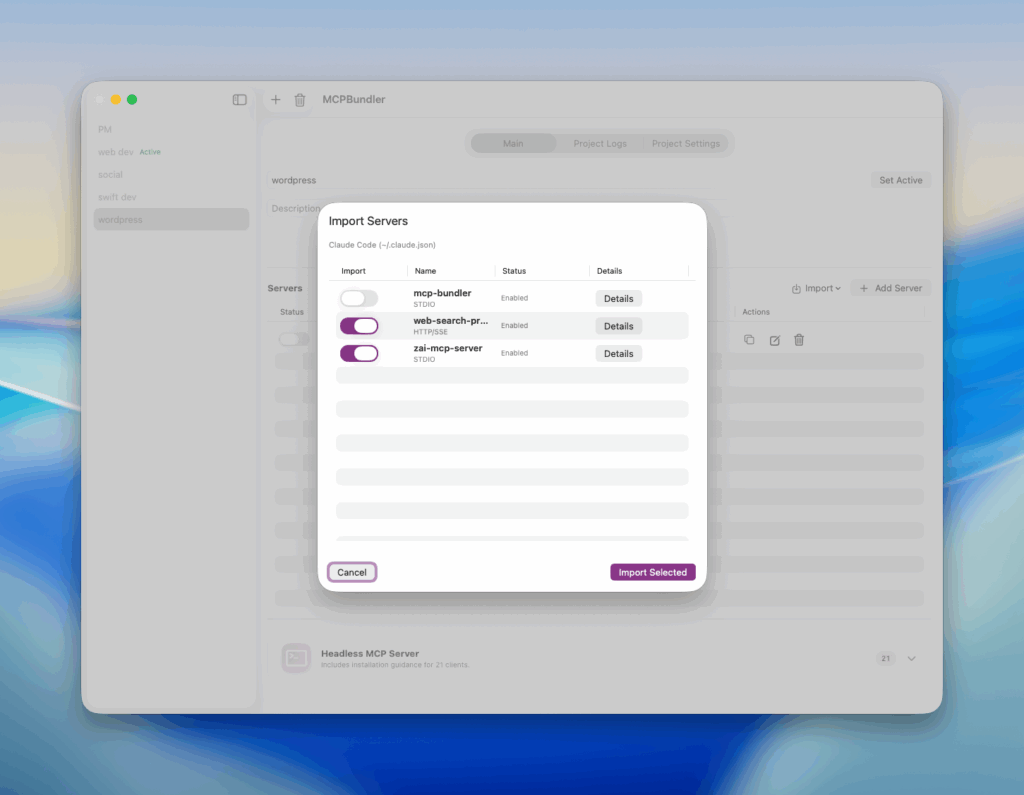
02.
Live Product Notes


03.
See it in Action
04.
Core Benefits
Unified Control Panel
Manage all your MCP servers — both Local STDIO and Remote HTTP/SSE — from one clear macOS window. Start, stop, or edit them instantly without touching configs.
One Click, All Connected
Launch or disable entire MCP setups with one toggle. Switch bundles per project or workspace and keep your AI tools synced automatically.
Per-Tool Control
Enable or hide individual tools inside each server. Keep your bundles clean, lightweight, and tailored for every AI workflow.
Instant Health & Logs
Real-time health indicators and request logs show exactly what’s running. Diagnose and fix connection issues without leaving the app.
Auto-Generate MCP Config
Copy a ready-made JSON snippet for any client in seconds. No manual wiring — connect your Bundler as a single MCP endpoint.
Claude skills support
Allow to use Claude skills with Codex and any other AI tools. Uploaded skills exposed as MCP tools
NEW Hide tools
Hide all enabled MCP tools under search_tool/call_tool tools. Should improve context utilization when you have many mcp servers turned on. EXPERIMENTAL: Might not work in some AI Tools(like Jan), but works great in others(Codex, Claude code, LM Studio)
NEW Auto-archive oversized responses
Save huge responses from MCP server to file with a resposne as a link, keeping the context snappy even when your tools write novels. Works great with tools like ChromeDevTools MCP.
NEW Import MCP Servers
Add servers from Claude, Cursor, VS Code, Jan, Codex, and more with a single click. The new Import button in Project Details automatically detects readable config files, previews every server in a sortable list, and lets you check the ones you want—all with inline error callouts so nothing sneaks past you.
You can also just drop JSON or TOML with MCP Servers config.
05.